A series of visualisations powered directly from collections metadata or compiled using the Google Vision api, that bring this hidden treasure trove to life.
Themes
When the team from the First World War Centenary Partnership started to talk about a theme of Women’s Work for 2018, one of the key issues was how to explore the potential content which lay dispersed across several areas within the Imperial War Museums collections. Thanks to this, and no standardised way of describing it through the themes or subject taxonomies used within the Collections’ database, there was simply no way to go to the IWM Collections online and browse through the content, short of formulating about a dozen links and looking at them one by one. In the back-end Solr this was possible, but the query below only goes to show how complicated the metadata was!
&q=collectionReference:(object-205012418 OR object-205015605 OR object-205012417 OR object-205377988 OR object-205378429 OR object-205378428 OR object-205378428 OR object-205377989 OR object-205377991 OR object-205378430 OR object-205377990) OR "EMPLOYMENT OF WOMEN IN BRITAIN"
Even with the object metadata being retrievable in that way in json or xml format, we had no means to display it. At that point I had a quick look online and stumbled upon the shuffle.js javascript framework which looked like it would do the job.
In the space of an evening it was possible to throw together a quick interface that ran the query and displayed a grid of images, plus a series of buttons driven by the facet values which then enable quick filtering to each. As a little bonus I made it so that you could chose which facet you wanted to filter by (though for that you do need to know what the facet names are).
Since then I have created a version which hides the buttons but automatically scrolls through each facet value, so here are a couple of videos showing this, for theme and for location. Of course the results are only as good as the metadata (some of the locations, for example, could do with some rationalisation) but overall these seem to have worked quite nicely. Also since then, when I flagged the issue with the Head of Photographs she enhanced the metadata based on this and there is now a simple query which can be used to explore all 6,000+ images in the normal way.
Locations

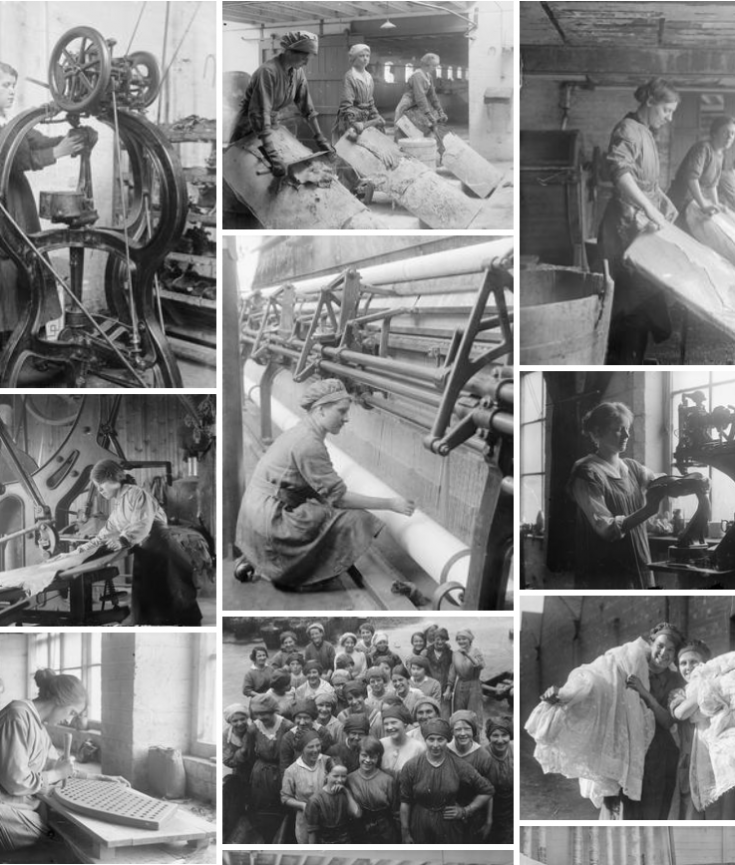
What methods can I use to explore more about this subject?
Regard Teknik Telekomunikasi